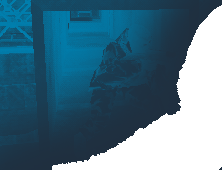 |
|
Content Introduction Installation Usage Waypointing FAQ Other Stuff Support Realbot Contact Us
 |
Thank you for
downloading the RB: AI Version 1.0!
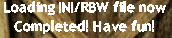 Other bots also have waypoint files, and they also load them up. They even calculate the same things as RealBot do... in a different way. RealBot is coded to simulate every single possible state of a human player between connections. Instead of firing one 'traceline' to see if a waypoint can be connected, the waypoint connection is also checked on several other aspects. Every 'traceline' which some bots do, will actually be 'simulated'. This will cost more CPU power, but also gives you a much more reliable output. Because of the CPU consuming process, the output gets saved on disc to keep it only at a 'one time procedure'. Botmenu You can control bots using either console commands or the botmenu. The botmenu is probably the easiest, but console commands offers more control. RealBot comes with a modified 'commandmenu' that is built into Counter-Strike. Installing RealBot will automaticly install the menu, and backup any menu you had in use before. To use this menu, simply press the "H" key and a menu will apear, you can use your mouse cursor to navigate through the menu, or press a number which is given at the beginning of each menu item. 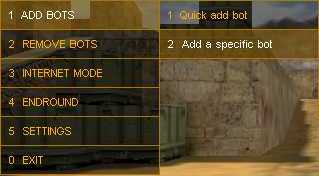
Console commands for listen servers This is for almost everyone. Type this commands in your console. You can bring down the console with the key above tab. If you can't, read the "Starting Half-Life with Realbot" section in Installation again. All commands are lower case. rb_addbot team skill model name Adds a bot. You can specify arguments, like team, skill, model and name. Here is what you can use as argument: Team - 1 for Terrorist, 2 for Counter-Terrorist Skill - The skill, 0 godlike, 1 – 10 (1 best, 10 worst) Model - The model of the specific team (1-4, 5 random) Name - Any name, within quotes. Example: rb_addbot 1 2 5 "Dude" This will add a bot, joining the Terrorists, skill 2 and using a random model. The name will be Dude. rb_addbot 2 This will add a random bot to Counter-Terrorists. rb_removebot amount team Removes (amount) bots from the given team. If no team is given, removes bots randomly. Example: rb_removebot 5 1 This will remove 5 Terrorist bots. rb_csversion (1/0) (default=0) Let RealBot know which version you play of Counter-Strike. 0 - Playing Counter-Strike 1.5 1 - Playing Counter-Strike 1.6 This is important, if not set, bots will try to buy weapons via the CS 1.5 buy menu system, which differs from the CS 1.6 buy menu. rb_internet (1/0) If Internet-Mode is on, bots will join and leave whenever they want to, just like on a public server. rb_internet 1 will turn it on, rb_internet 0 off. rb_internet without anything will display the current status. rb_internet_interval (min) (max) Specify the minimum and maximum time it could take before a new bot joins. Bots randomly pick within these boundries. Values are given in seconds Minimum = 10 seconds Maximum = 30 seconds rb_setroundlimit (MIN PLAYING ROUNDS) (MAX PLAYING ROUNDS) Specify how many rounds a bot should play within these boundries when joining via internet simulation. rb_skill skill Specifies the default skill, this is choosen when a bot gets added without specifying the skill. Range is 0-10 or -1, where 0 is godlike and 10 is newbie. If you specify -1 the skill will be random. rb_autoskill (1/0) When enabled, whenever a bot kills a human or is killed by a human, the bots skill will be adjusted to keep the match even. This option is off by default. rb_setrandom min max Sets the minimum and maximum skill that bots will get when no skill is specified and rb_skill is -1. rb_dontshoot (1/0) When this is on, bots will not shoot at enemys. Useful to practice sniping etc. rb_endround Kills all bots in order to end the round in round-based mods (e.g. Counter-Strike). Dedicated Servers commands This is for everyone who hosts a dedicated server. Because of some problems with the commands, you cannot use spaces in commands. Use underscores _ instead. For example, to add a bot, rbds addbot_1_2_5_dude works. rbds addbot team skill model name Adds a bot, see rb_addbot for listen server. rbds removebot amount team Removes bots, see rb_removebot for listen servers.. rbds endround Kills all bots, like rb_endround for listen servers. rbds skill skill Specify the skill. rbds skill_1 is the same as rb_skill 1 on listen servers. Note, -1 sets random skill (rbds skill_-1) rbds autoskill Same as rb_autoskill. Use rbds autoskill_1 to turn on. rbds internet will toggle Internet mode on and off. rbds interval_(min)_(max) Specify the minimum and maximum time it could take before a new bot joins. Bots randomly pick within these boundries. Values are given in seconds Minimum = 10 seconds Maximum = 30 seconds rbds setroundlimit_(MIN PLAYING ROUNDS)_(MAX PLAYING ROUNDS) Specify how many rounds a bot should play within these boundries when joining via internet simulation. rbds minbots rbds maxbots Sets the minimum and maximum number of bots playing. |
Credits Programmed by: Stefan Hendriks Tub Testers: Shivan Greg Slocum and everybody else at the forums Special Thanks: Botman Aspirin Count-Floyd Jean-Pierre |
